HOW TO GET STARTED IN FOUNDANT
Setting up your organization’s account
If you are applying with us online for the first time, please go to Foundant to create an account.
You will need the following to get started:
An email address that will serve as a username for your organization’s grant account
Your contact information
Your organization’s information, including the EIN/Tax ID number (required)
Contact information for the organization’s Executive Officer
A new online grant application system was introduced in 2020. If you have not submitted an ACAC grant yet through the digital system, you will need to create a new account online for that purpose. With your first online application, your organization will begin building a new digital grant history.
When a grant cycle is open and an application is available, it will show up on your “Dashboard” after you log-in to the system.
Please contact Grants Administrator at 325-677-1161 if you have any trouble with the Foundant site or any of the online forms.
Learn how to apply with these tutorials!
Video Tutorial: Site Access & Account Creation (3 minutes)
Apply for a Grant - Applicant Overview Video (4 minutes)
Video Tutorial: Applying for Funding (5 minutes)
Video Tutorial: Your Applicant Dashboard (3 minutes)
What else can I do in Foundant?
In addition to applying for a grant, you will also be able to:
Review your organization’s online grant history (once you have completed at least one grant cycle).
Fill out and submit follow up reports
Track your grant application process.
Communicate with ACAC grant staff when needed.
Helpful Tips
Which browser is most compatible with Foundant?
For the best user experience when accessing our Online Grants Manager, we suggest using one of the following browsers: Google Chrome 14 or higher, Firefox 9 or higher, or Safari 4 or higher. It is fine to use Microsoft Edge, but you may encounter some minor technical issues.
Need help?
Contact Grants Administrator at 325-677-1161 or email grants@abilenecac.org at any point in the process.